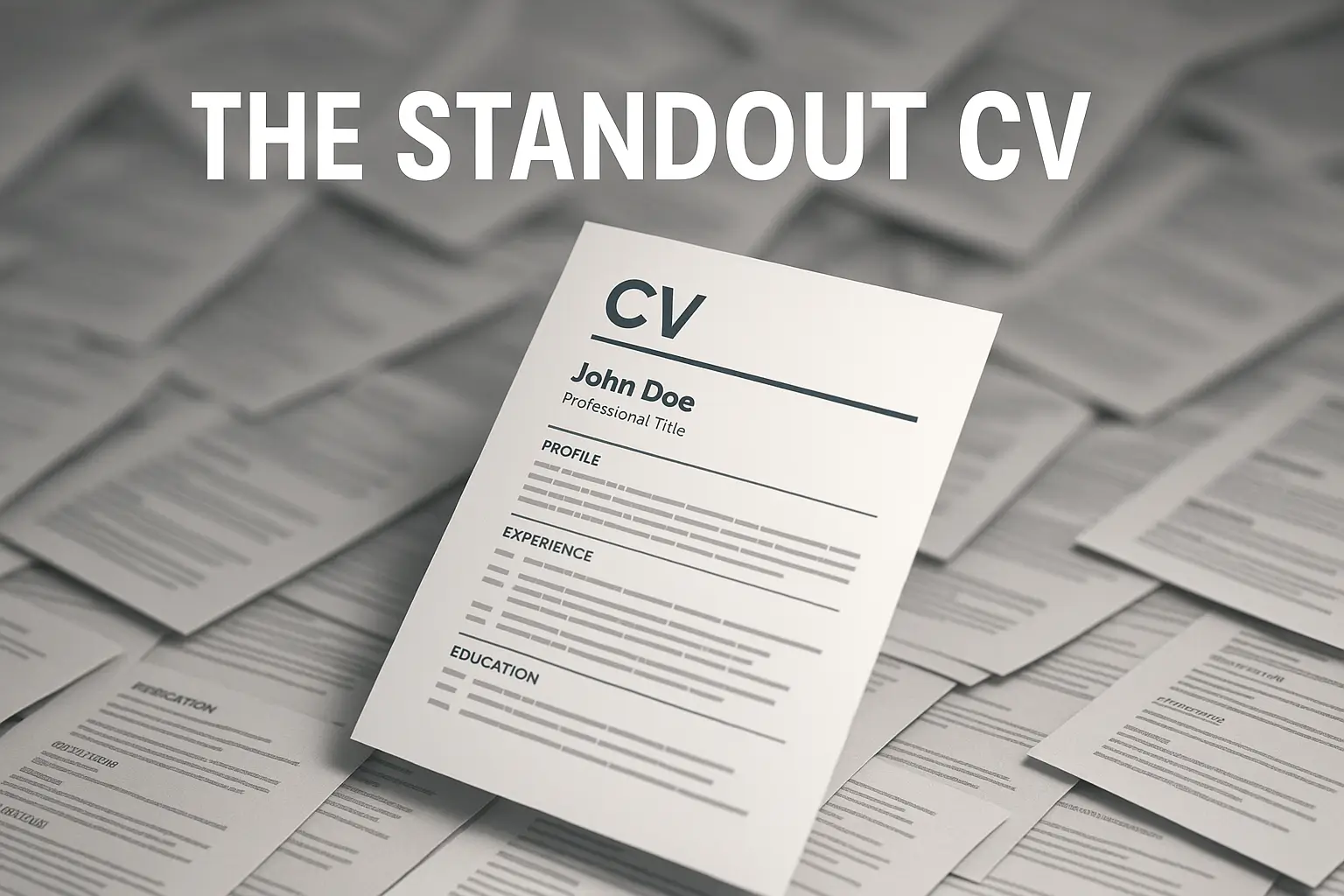If you are Nigerian or living in Nigeria, you likely already know what the NIN means and what a NIN slip looks like. We use it frequently for various purposes such as opening bank accounts, banking verification, linking and retrieving SIM cards, and visa applications, among others. It’s widely used and necessary in Nigeria.
Because of this, we’ll address several concerns raised by different people. Some want to know about the official NIN website, how to print their NIN plastic ID card, information about the verification portal, and more. Consider this page your comprehensive resource for all things NIN.
Let’s begin by explaining what the NIN is and what it looks like. Then, we’ll discuss the other topics. If you have any questions or are confused, please use the comment box below, and you’ll receive a response as soon as possible.
It’s also important to note that you can use the Table of Contents below to navigate directly to the section of the article you’re interested in. This is a faster way to find information than scrolling.
What is NIN?
“The NIN, which stands for “National Identification Number,” is a unique number issued by the National Identity Management Commission (NIMC) to identify an individual for their entire life. In essence, it’s an 11-digit number, randomly assigned to every registered individual, which is then used to verify their identity.
This is why, when you visit any institution in Nigeria that accepts the NIN slip as a form of identification, regardless of how it’s presented, you will invariably be asked to provide your NIN. Furthermore, even after submitting the slip or the main ID card, institutions typically log in to the nimc.gov.ng portal to verify your identity. This process confirms that the information you provided and the supporting documents match the information held by NIMC online.
It is one of the most important documents and means of identification to possess, whether you are a student, a businessperson, or a working-class individual.
What is a NIN Slip?
The NIN slip is a printed paper document containing your identification details, such as your NIN (National Identification Number), Name, State of origin, Age, and Occupation, among other details.
Below is an example of what a NIN slip looks like:
How to Enroll for Your NIN
National Identity Management Commission (NIMC) enrollment centers are available at various locations, including NIMC offices, banks, designated government facilities, and some private partner locations. To begin the enrollment process, locate the center most convenient for you. You can find a list of enrollment centers on the official NIMC website.
To ensure a smooth and error-free registration process, consider the following steps:
- Pre-Enrollment (Optional but Recommended): You can start the process online by visiting the NIMC website (www.nimc.gov.ng) and completing the pre-enrollment form. This allows you to input your information beforehand, saving time at the enrollment center. Print the barcode slip generated after online pre-enrollment, if applicable.
- Visit an Enrollment Center: Go to your chosen NIMC enrollment center.
- Fill the Enrollment Form: Upon arrival, you may be provided with a physical enrollment form to fill out if you didn’t complete the pre-enrollment online. Ensure all the details you provide are accurate and legible. Double-check for any errors before submission.
- Present Supporting Documents: Provide original and valid supporting documents for verification. These typically include:
- Proof of Identity: A valid National Identity Card (if you have one), Driver’s License, International Passport, or other recognized forms of identification.
- Proof of Date of Birth: Original Birth Certificate, Declaration of Age (for adults), or other valid documentation confirming your date of birth.
- Proof of Address: Utility Bill (not older than 3 months), Bank Statement (not older than 3 months), Tenancy Agreement, or other official documents verifying your residential address.
- Biometric Data Capture: Your biometric data will be captured. This includes:
- Ten Fingerprints: Each of your ten fingers will be scanned.
- Facial Photograph: A clear digital photograph of your face will be taken.
- Verification: The NIMC official will verify the information you provided and the supporting documents.
- NIN Slip Issuance: Upon successful verification, your profile will be created in the NIMC database, and you will be issued your National Identification Number (NIN) Slip. Keep this slip safe as it contains your unique NIN.
Important Notes:
- Fees: While enrollment for the NIN itself is generally free, some privately managed enrollment centers may charge a service fee. It’s advisable to inquire about any potential charges beforehand. Fees may vary between centers.
- Official Information: Always refer to the official NIMC website (www.nimc.gov.ng) for the most current information on enrollment procedures, accepted documents, and a list of approved enrollment centers.
How to Check Your NIN Details
You can check your National Identification Number (NIN) details using two primary methods: the USSD code for NIN retrieval and the NIMC Mobile App.
1. Using the USSD Method (SMS Service)
The USSD method also utilizes SMS services. It doesn’t require an internet connection, but it will cost you N20, which will be deducted from your mobile recharge credit. This SMS service will not work if you don’t have sufficient credit balance.
To use this service, follow these simple steps:
- Dial *346# on the phone number you registered your NIN with.
- From the options displayed, select “NIN Retrieval” by typing 1.
- Follow the on-screen prompts and provide the necessary information.
- Upon successful completion, your NIN details will be displayed on your screen, and you will also receive an SMS confirmation.
2. Using the NIMC Mobile App
The NIMC Mobile App is available for both Android and iOS users. To use it:
- Download the NIMC Mobile App from your device’s app store (Google Play Store or Apple App Store).
- Go to your app store,
- tap on the search bar,
- type in ‘NIMC’ to search for the official app. You select the app named ‘MWS: NIMC MobileID’
- follow the rest of the process to complete the installation.
- Log in using your NIN and a PIN. First-time users will be required to create a PIN.
3. Viewing Details Through the Official Portal
You can also access your NIN details through the official NIMC portal. The process is similar to using the mobile app. Here’s how to navigate the NIMC portal:
- Go to https://myportal.nimc.gov.ng in your web browser.
- Enter your User ID and the One-Time Password (OTP) sent to your registered mobile number to access your portal.
How to print NIN Plastic ID card
Many Nigerians desire to obtain the physical, durable plastic version of their National Identity Card. The steps below outline the process you can follow:
- Visit the Application Website: Go to one of the following websites:
- https://nincard.com/apply-here
- https://nincard.com/service/application/
- Select Card Type: On the website, select the option for ‘Physical NIN Card (Plastic or Laminated)’.
- Choose Delivery Location: Indicate where you would like the card to be delivered, specifying whether it’s within Nigeria or abroad.
- Enter Your Phone Number: Provide your registered phone number in the designated field.
- Proceed: Click on the “Proceed” button.
- Make Payment: Follow the prompts to complete the payment process for the card.
- Await Delivery: After successful payment, your physical NIN card will be delivered to the address you provided using the selected delivery method. Please note that delivery times may vary.
NIMC Correction Portal: Updating Your Information
It’s crucial to have accurate information on your National Identification Number (NIN) record. Before detailing the correction process, it’s important to understand what information you can and cannot modify. Please refer to the table below for details on editable and non-editable information.
What Information can you Edit on Your Data?
How to Correct Your Information on the NIMC Database
There are two primary methods for correcting your information: using the online NIMC portal or visiting an enrollment center. The specific method available may depend on the type of information you need to correct.
You can potentially use the NIMC portal for corrections to certain information such as your name (minor corrections), phone number, date of birth (with required documentation), and address. Here are the general steps:
- Log in to the NIMC Portal: Access the NIMC portal through their official website (you may need to create an account if you don’t already have one).
- Verify Your NIN: Log in and you may be prompted to verify your NIN.
- Select Correction Option: Look for an option such as “Make Corrections,” “Update My Information,” or similar.
- Choose Information to Modify: Select the specific field you wish to correct (e.g., phone number, address). For date of birth or name corrections, the process might be more involved.
- Pay the Required Fee (If Applicable): Be aware that there may be a fee associated with certain corrections. Follow the payment prompts on the portal.
- Provide Required Information/Documents:
- Date of Birth Correction: You will likely need to enter your National Population Commission (NPC) birth certificate number and validate it. You may also need to upload a scanned copy of your NPC birth certificate or other acceptable supporting documents.
- Other Corrections: Follow the instructions on the portal for the specific information you are correcting. You may need to provide updated details or upload supporting documents.
- Submit Your Request and Preview Adjustments: Carefully review the changes you’ve made before submitting your request.
- Confirmation/Download: Upon successful submission and processing, you may receive a confirmation message or be able to download or print a confirmation slip. The process for updating your official NIN record may take some time.
Method 2: Visiting an Enrollment Center (For More Complex Corrections and When Required)
For more complex corrections or if the online portal doesn’t offer the option for the information you need to change, you will need to visit an official NIMC enrollment center.
- Prepare Supporting Documents: Gather the necessary original supporting documents to support your correction request. This may include:
- A formal application letter stating the information you wish to correct and the reason for the correction.
- Your original NIN slip.
- Relevant official documents supporting the requested change (e.g., marriage certificate for name change, birth certificate for date of birth correction, utility bill for address change).
- Visit an Enrollment Center: Locate an official NIMC enrollment center and visit during their operating hours.
- Submit Your Documents and Form: A NIMC official will provide you with a correction form to fill out. Present your supporting documents and the completed form.
- Verification and Input: The NIMC official will review your form and supporting documents. They will then input the information into the NIMC software.
- Biometric Capture (Potentially): Depending on the nature of the correction, your biometrics might be recaptured for verification purposes.
- Receive Transaction ID Slip: After completing the process at the center, you will receive a Transaction ID Slip as proof of your request.
- Collect Your Updated NIN Slip: You will typically need to return to the same enrollment center within 2-5 working days (or as advised by the officials) to collect your new, updated NIN Slip. Bring your Transaction ID Slip and a valid form of identification for collection.
NIN Service charges
- NIN Enrolment – Free
- NIN Slip – Free
- NIN Slip Reprint – N500
- Assisted Verification – N1,000
- All/any Modifications – N500
- Change of Date of Birth-N15,000
- National e-ID Card –Free
- e-ID Card Renewal-N3,000
- Lost or Stolen e-ID Card-N5,000
But remember, you may go to any business center and you will be charged for the enrollment and NIN slip printing, it is at their own discretion.
Is there anything else you’d like to know about the NIN Portal or related services that we haven’t explained here? Share your questions in the comments below, and we’ll strive to provide you with the information you need.