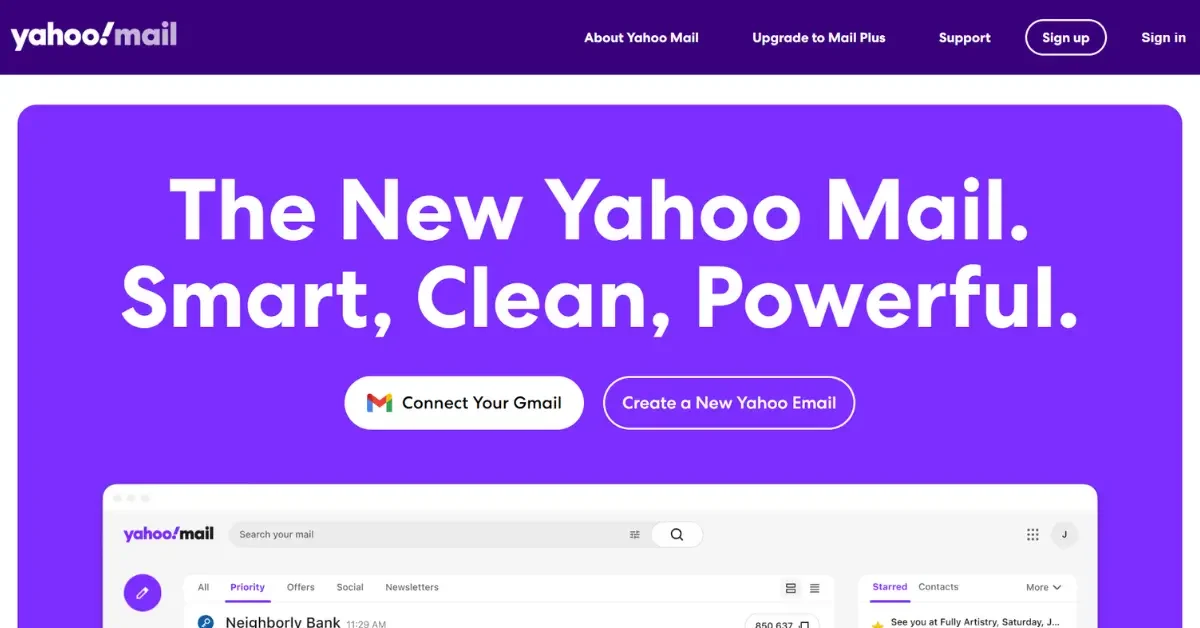Let’s talk about something essential for everyone navigating the digital world: email. While trends come and go, email remains a cornerstone of online communication. And if you’re looking for a reliable, feature-rich platform, Yahoo Mail deserves a serious look. This isn’t just about sending and receiving messages; it’s about building connections, fostering community, and making your digital presence felt.
Why Yahoo Mail Still Matters in the Modern Landscape
Yahoo Mail’s longevity isn’t just a matter of chance. It’s a testament to its ability to adapt and innovate. Beyond the basics of sending and receiving messages, Yahoo Mail offers a robust suite of features designed to streamline your communication, enhance productivity, and protect your privacy. Think of it as your digital command center, a place where connections are made, ideas are shared, and productivity thrives.
Yahoo Mail Registration: A Step-by-Step Guide
Creating a Yahoo Mail account is a straightforward process. Let’s break it down into manageable steps:
- Start by visiting the Yahoo homepage (yahoo.com). The clean and intuitive layout will guide you effortlessly.
- Find the clearly labeled “Mail” link, typically located in the top right corner. Click it to access the Yahoo Mail login page.
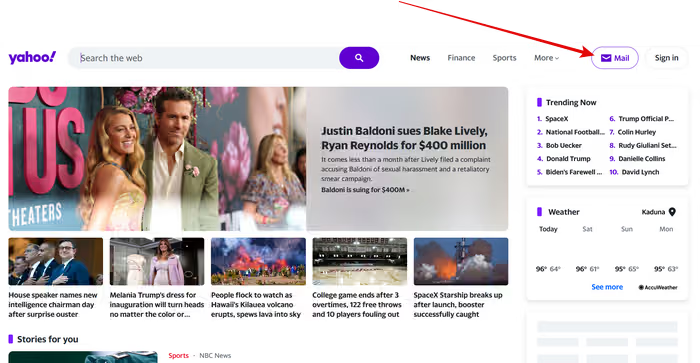
- A prominent “Create a New Yahoo Email” button awaits. Click it to begin the registration process.
Please note that the appearance of this page could be dynamic, depending on your country, browser, or device used in accessing it. Simply click on the “Create an Account” or “Create a New Account”, as the case may be from your end.
- Provide accurate information: your first name, last name, desired username (make it memorable and reflective of your identity!), a strong, unique password, and select your date of birth.
Prioritize security – your password is the guardian of your digital domain. You’ll also be asked for your phone number; this is for verification purposes and enhances account security.
- Yahoo will send a verification code to your provided phone number via text message. Enter this code to confirm your identity and activate your account. This is a critical step in safeguarding your information.
- Welcome to the Yahoo Mail Community!
Congratulations on successfully creating your free Yahoo Mail account.
Commonly Used Yahoo Mail Features and Functionality
- Navigating the Interface: Familiarize yourself with Yahoo Mail’s intuitive layout. The inbox is organized into clear sections: Inbox, Drafts, Sent, Spam, and Trash. Customize your view by creating folders and labels for efficient organization.
- Harnessing Advanced Features: Explore features like themes to personalize your inbox, stationery for adding a touch of creativity to your messages, and keyboard shortcuts to streamline your workflow.
- The Mobile Experience: Download the Yahoo Mail app for iOS or Android to stay connected on the go. The app offers a seamless experience with features optimized for mobile devices, including push notifications and offline access.
Security and Privacy: Safeguarding Your Yahoo Mail Account
- Two-Factor Authentication: Enhance your account security by enabling two-factor authentication. This adds an extra layer of protection by requiring a code from your phone in addition to your password.
- Privacy Settings: Take control of your data by customizing your privacy settings. Manage who can see your online status, control the visibility of your personal information, and fine-tune your spam filters.
Troubleshooting: Addressing Common Challenges
- Username Unavailable?: If your desired username is taken, try variations, incorporate numbers, explore creative alternatives, or select any suggestion by Yahoo Mail.
- Forgotten Password?: Utilize Yahoo’s password recovery process to regain access to your account.
- Sending/Receiving Issues?: Check your internet connection, ensure the recipient’s email address is correct, and verify that your account isn’t blocked.
- Mobile App Troubles: Ensure your app is updated, check your device’s internet connection, and try restarting the app or your device.
Frequently Asked Questions
Conclusion: Your New Yahoo Account Awaits You for Use
Yahoo Mail offers a powerful and versatile platform for managing your digital communication. By following this guide and exploring its features, you can transform your inbox from a chaotic space into an organized and efficient hub for connection, productivity, and growth. Sign in and start connecting.