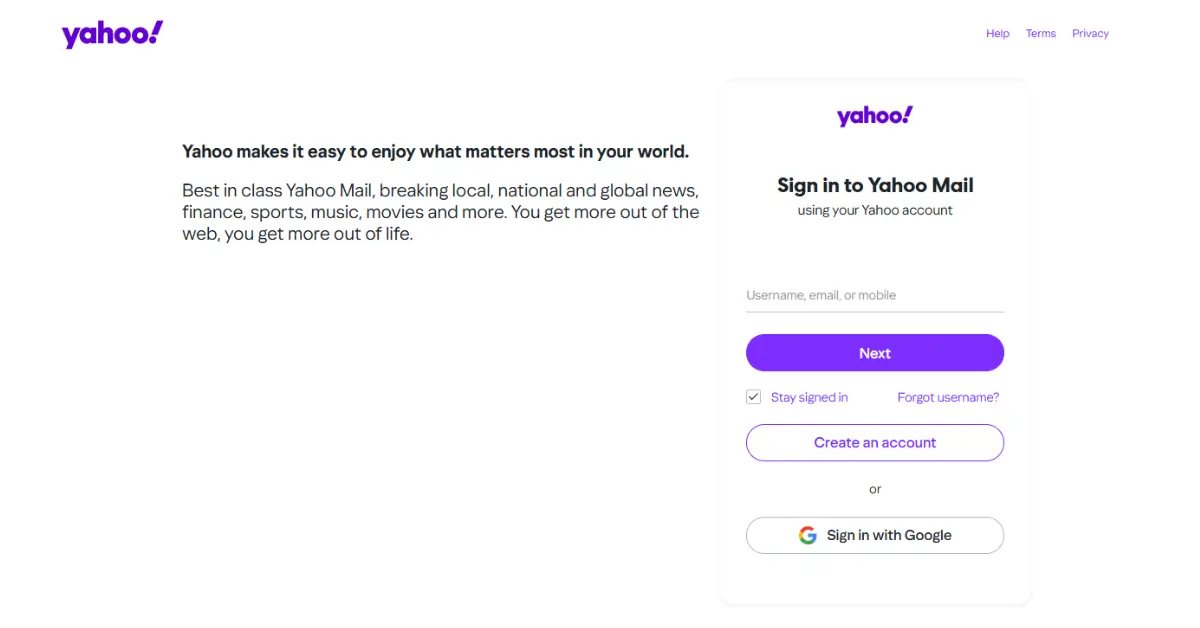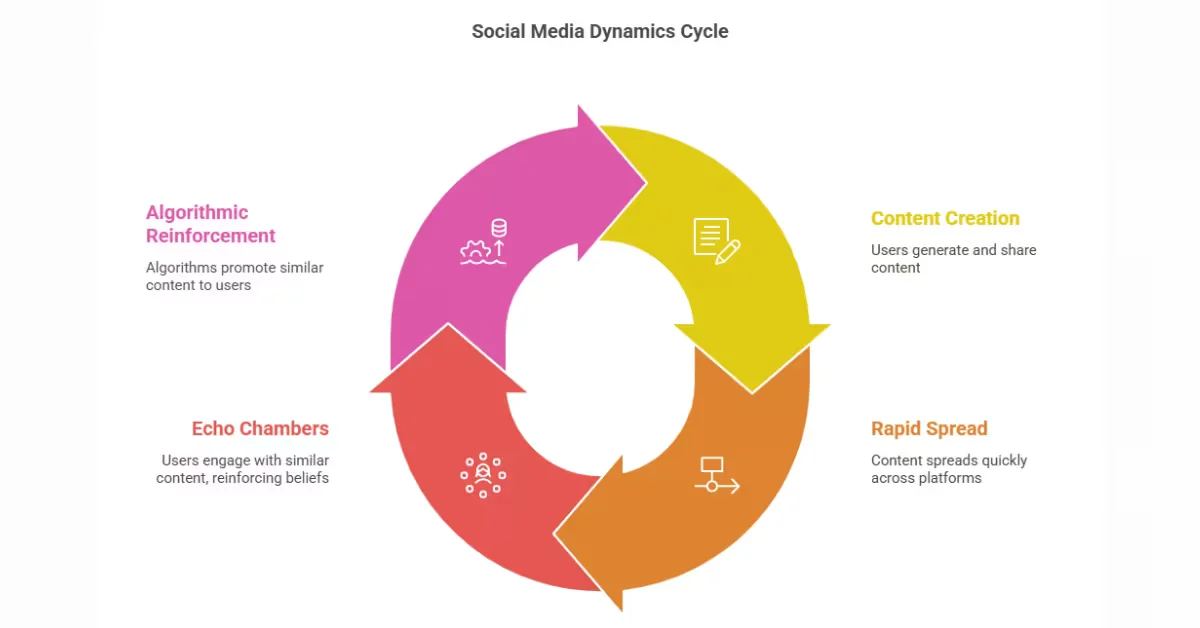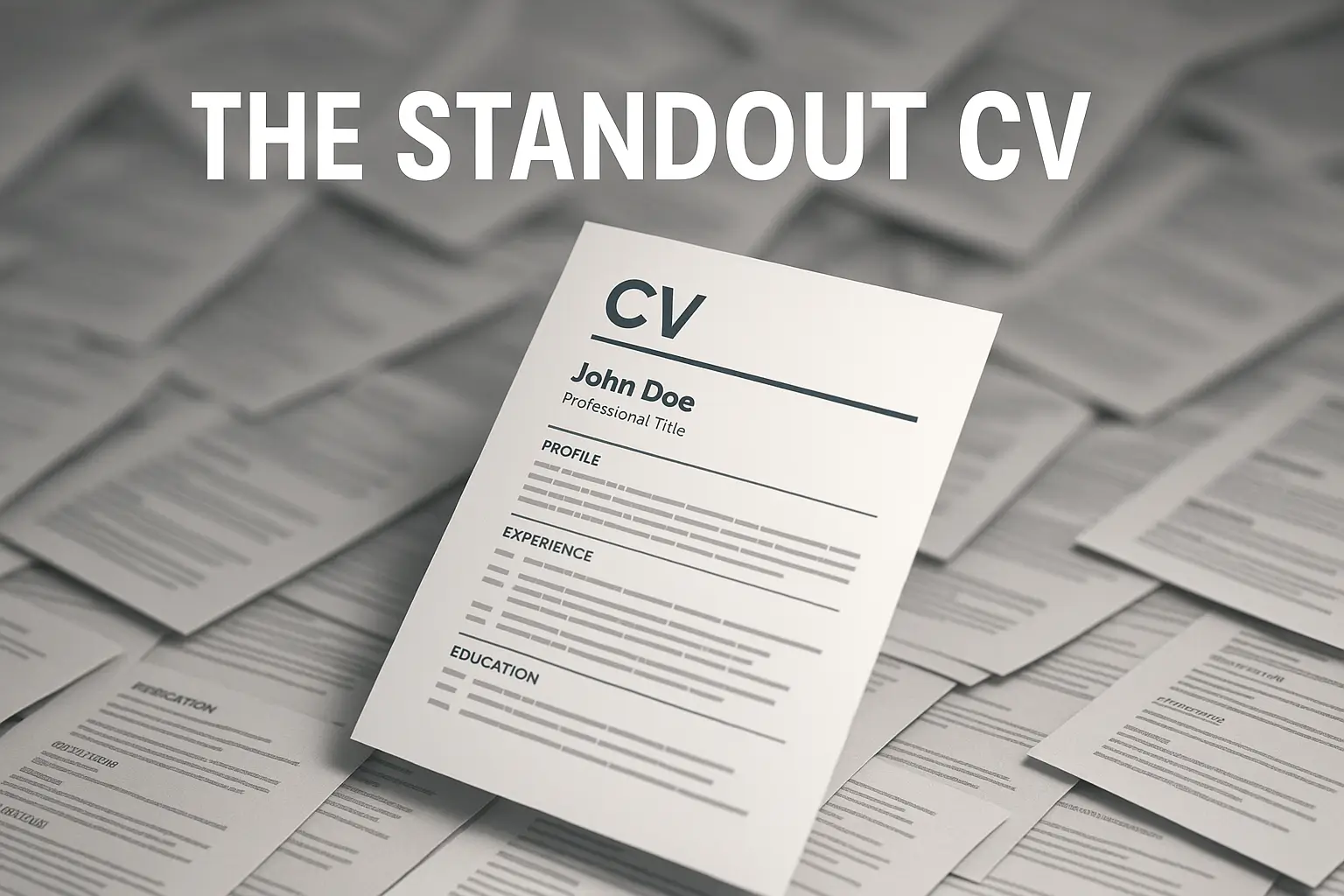Finding a reliable and secure email service can feel like searching for a needle in a haystack. You’re probably familiar with the big names like Gmail, Outlook, and Yahoo Mail, but consider Yandex Mail. It’s a powerful alternative that prioritizes user privacy and offers a clean, intuitive experience.
If you’re setting up your first email or want to switch from a provider that’s been letting you down, Yandex Mail is worth exploring. This article will guide you through everything you need to know, from its key benefits to its features.
Why Choose Yandex Mail?
You might wonder why you should consider Yandex Mail over popular services like Gmail, Outlook, or Yahoo Mail. While these services have merits, Yandex Mail stands out:
- Privacy and Security: Yandex Mail offers robust security features, including two-factor authentication (2FA), end-to-end encryption, and spam protection. Unlike Gmail, which has been criticized for scanning emails for ad targeting, Yandex Mail prioritizes user privacy, ensuring your inbox remains confidential.
- User-Friendly Interface: Yandex Mail’s interface is clean, intuitive, and highly customizable. Whether you are a beginner or a seasoned email user, you’ll appreciate how easy it is to navigate.
- Storage Space: Yandex Mail gives you 10 GB of free storage, ample for most users. Gmail offers only 15 GB, but this storage is shared across Google services (Google Drive, Photos, etc.). Yandex Mail ensures that the space is dedicated solely to your emails.
- Built-in Features: Yandex Mail integrates seamlessly with other Yandex services like Yandex Disk (cloud storage), Yandex Calendar, and Yandex Contacts, making it a central hub for all your online needs. This is often missing or requires additional setup with Gmail or Yahoo.
- Customizable Domains: For users with a business or professional need, Yandex offers custom email domains with Yandex 360, which can be a game-changer for creating a professional identity.
Signing Up for Yandex Mail
Creating a Yandex Mail account is straightforward. Here’s a simple guide:
- Visit the Yandex Mail Sign Up Page by going to Yandex Mail’s sign-up page.
- Enter Your Details. On the sign-up form, you’ll be asked to provide basic details:
- Full name
- Desired email address (e.g., [email protected])
- Password (make sure to choose a strong one for security)
- Complete the Verification Process.
- Yandex will ask you to verify that you’re not a robot. You may need to complete a CAPTCHA challenge.
- Then Set Up Your Account.
- After verification, you can set up recovery options (phone number or alternate email), helpful if you forget your password.
- Agree to the Terms:
- Read through Yandex’s privacy policy and terms of service, then click “I agree” to continue.
Congratulations!
- Read through Yandex’s privacy policy and terms of service, then click “I agree” to continue.
Once your account is created, you can log in to your new Yandex Mail inbox. From here, you can start sending and receiving emails.
Yandex Mail Login: Accessing Your Inbox
Once you’ve created your Yandex Mail account, logging in is quick and easy. Here’s how you can access your email on any device:
- From a Computer:
- Open your browser and go to Yandex Mail Login.
- Enter your Yandex Mail username (your email address) and password.
- Click on the “Login” button, and you’ll be directed to your inbox where you can read, send, and manage emails.
- From the Yandex Mail App (Mobile):
- You can also log into your Yandex Mail account through the mobile app. I’ll cover more on the app shortly, but the login process on the app is similar: open the app, enter your email address and password, and you’re good to go.
- Password Recovery:
- If you forget your password, click on the “Forgot password?” link on the login page.
- You’ll be prompted to enter your recovery email address or phone number to receive a code that will help you reset your password.
Logging into Yandex Mail is straightforward, and you can manage your emails from any device, making it a versatile option for both home and work use.
Alternative Login Methods for Yandex Mail
These alternative login methods are especially handy if you’re managing multiple accounts across different platforms and want a more streamlined sign-in process. Just make sure your third-party accounts are secure (with features like two-factor authentication) to maintain the privacy and security of your Yandex Mail account.
Step-by-Step Guide: How to Download the Yandex Mail App
How Yandex Mail Works
If you’ve never used Yandex Mail, you might wonder how it compares to other email services. At its core, Yandex Mail operates similarly to Gmail, Outlook, or Yahoo. You send and receive emails, organize them into folders, and manage your contacts. However, Yandex has tailored its platform to be especially easy to use and secure.
Here’s a breakdown of how Yandex Mail works:
Inbox Organization
Yandex Mail provides various organizational tools, including folders, labels, and an automatic sorting system that categorizes your mail into sections like “Social” or “Promotions,” similar to the tab system in Gmail. This helps you manage your inbox and quickly find the emails you need.
Advanced Search
Locating specific emails is easy with Yandex Mail’s robust search feature. It allows you to search by keyword, sender, or even attachment type, making it efficient to sift through your emails and find what you’re looking for.
Spam Filtering
Yandex Mail utilizes advanced anti-spam filters designed to intercept unwanted emails. These filters protect you from phishing attacks, malware, and general junk mail, ensuring a cleaner and safer inbox experience.
Two-Factor Authentication (2FA)
For enhanced security, Yandex Mail offers two-factor authentication. This feature adds an extra layer of protection to your account by requiring a unique code from your phone in addition to your password.
Integration with Yandex Services
Yandex Mail is part of a larger ecosystem of Yandex services, including Yandex Disk (for cloud storage), Yandex Calendar, and Yandex Contacts. All these tools are seamlessly integrated, improving your overall productivity and creating a centralized hub for your digital needs. This integration is a key differentiator for Yandex Mail compared to other email services, which may require additional setup or lack these features altogether
Using Yandex Mail: A Detailed Example
Now that you’ve signed up for Yandex Mail let’s see how to use it effectively. Here’s an example of managing your inbox:
- Reading and Composing Emails:
When you log into Yandex Mail, your inbox is the first thing you’ll see. Click on any email to read it.
To compose a new email, click on the “Compose” button, enter the recipient’s email, subject, and body of the message. You can also attach files, images, or links.
- Organizing Your Emails:
You can create folders for better organization. For example, create a “Work” folder and move all work-related emails into it. Additionally, you can use tags to categorize emails further.
- Using Yandex Calendar:
With Yandex Mail, you get a built-in calendar to manage your appointments and events. To create an event, click on the calendar icon on the sidebar, choose the date and time, and add your event details.
- Accessing Yandex Disk:
Yandex Disk allows you to store files directly from your email interface. When composing an email, click the paperclip icon to attach a file. You can also access your cloud storage by clicking the “Disk” icon from the Yandex Mail dashboard.
Yandex Mail Compared to Other Email Providers
Here’s a comparison table showing how Yandex Mail stacks up against popular email services:
| Feature | Yandex Mail | Gmail | Outlook | Yahoo Mail | ProtonMail |
|---|---|---|---|---|---|
| Free Storage | 10 GB | 15 GB | 15 GB | 1 TB (photos) | 500 MB |
| Spam Protection | Yes | Yes | Yes | Yes | Yes |
| Two-Factor Authentication | Yes | Yes | Yes | Yes | Yes |
| Privacy Features | High | Medium | Medium | Medium | Very High |
| User Interface | Clean & Simple | Clean | Clean | Cluttered | Simple |
| Cloud Storage Integration | Yandex Disk | Google Drive | OneDrive | Yahoo Cloud | Limited |
| Custom Domains | Yes (Business) | Yes (Business) | Yes (Business) | Yes (Business) | No |
| Encryption | End-to-End | End-to-End | End-to-End | End-to-End | End-to-End |
Conclusion
If you’re looking for a reliable, secure, and feature-packed email service, Yandex Mail is worth considering. Its focus on privacy, user-friendly interface, and integration with other Yandex services make it an excellent choice for personal and professional use. Whether you’re fed up with Google’s data policies or simply looking for a fresh option, Yandex Mail provides a safe and efficient solution that doesn’t compromise on features or usability.
By choosing Yandex Mail, you’re not just signing up for a free email account; you’re gaining access to a comprehensive suite of tools designed to enhance your digital experience.